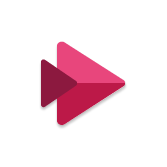| Office 365 A1 | Office 365 A3 | Office 365 A5 | |
|---|---|---|---|
|
|
|
|
|
Office 365 A1
(one-time purchase)
|
Office 365 A3
$2.50
user/month
|
Office 365 A5
$6.00
user/month
|
|
|
Includes the web-based version of these apps. |
All the features in A1 plus full access to the Office desktop apps and additional management and security tools. |
All the features in A3 plus Microsoft’s best-in-class intelligent security management, advanced compliance, and analytics systems. |
|
|
|
|
|
|
|
Value for students
|
Value for students Includes all the value for students in A3, plus:
|
Gratis aan de slag met Microsoft 365
Leerlingen/studenten en docenten komen in aanmerking voor Office 365 Education Edition, inclusief Word, Excel, PowerPoint, OneNote en nu ook Microsoft Teams, plus aanvullende hulpmiddelen voor in de klas. Gebruik het geldige e-mailadres van uw school en ga vandaag nog aan de slag.

Vanuit één plek al het overzicht bewaren
Pak OneNote erbij, de ultieme digitale notitieblok, zodat je al jouw lesmateriaal netjes op orde houdt en soepel samenwerkt met studenten en collega’s.
Altijd en overal toegang, vanaf welk apparaat dan ook
Met Office 365 Education bewaar je al je gesprekken, lesmateriaal en apps op één plek. Werk rechtstreeks met anderen samen, zonder zorgen over de opmaak.
Houd de les op orde
Maak in Teams, Intune for Education en allerlei andere programma’s gratis klassen en groepen aan – allemaal met behulp van Gegevenssynchronisatie voor scholen.
Geef je studenten wat ze nodig hebben om vandaag en morgen succes te behalen
Als je Office 365 Education in het klaslokaal gebruikt, geef je jouw studenten de kennis en computervaardigheden waar werkgevers naar op zoek zijn. Of het nu om Outlook, Word, PowerPoint, Access of OneNote gaat, je kunt de studenten van nu alvast voorbereiden op de wereld van morgen.

Cloudondersteuning voor modern onderwijs
Ontwerp lessen waarin studenten samenwerken, maak deel uit van gemeenschappen vol vakgenoten en houd contact met onderwijsondersteunend personeel – allemaal met behulp van OneDrive, Teams, en andere effectieve technologie, vanuit Office 365 Education.

Dankzij Exchange Online staan alle faculteitsleden, onderwijsmedewerkers en studenten in hetzelfde systeem, waardoor je gemakkelijk informatie uitwisselt, vergaderingen organiseert en soepeler samenwerkt.
– Craig Jackson: Director of Infrastructure, Operations, and Networking bij de Illinois State University
Learn about pricing options
Pick the best pricing option for your budget and needs with free and low-cost plans.
Ontvang Office 365 Education voor jouw gehele onderwijsinstelling.
Geef iedere leerkracht en student de toegang tot Office 365, op wat voor apparaat dan ook. Office 365 bevat Word, Excel, PowerPoint, OneNote, Microsoft Teams en gratis hulpmiddelen voor in de klas.

Office 365 A1
Deze gratis online versie van Office bevat alles wat je van Office gewend bent – en daar komt Microsoft Teams nog bij.
Office 365 A3
Dit pakket bevat toegang tot Office-desktopapplicaties, waaronder Microsoft Teams, en uitgebreide beheer- en beveiligingshulpmiddelen.
Office 365 A5
Dit pakket bevat alle desktopapplicaties, waaronder Microsoft Teams en hulpmiddelen voor ongeëvenaarde beveiliging, compliance en analytics.
Ondersteuning bij Office
Hier vind je alle online informatie die je nodig hebt om Office te downloaden en te installeren, om je account te beheren en problemen op te lossen.

Office-training meteriaal
Ontdek hoe je het maximale uit je Microsoft Office-abonnement haalt, of je nu een beginnende of gevorderde gebruiker bent.
Klaar voor de toekomst met Office
Breng met behulp van Office 365 je leerlingen de vaardigheden en technische kennis bij waar werkgevers naar op zoek zijn.
Microsoft onderwijscentrum
Ontdek hoe je technologie met de lesstof verweeft met behulp van gratis professionele ontwikkeling en netwerken.
Het abonnement geldt zolang je aangesloten bent bij een onderwijsinstelling die aan de voorwaarden voldoet. Je kunt je op ieder moment weer laten verifiëren. Dit gebeurt er wanneer het Office 365-abonnement verloopt:
- De Office-applicaties schakelen over op de modus voor verminderde functionaliteit. Je kunt dan wel documenten bekijken, maar ze niet bewerken. Ook kun je geen nieuwe documenten aanmaken.
- Alle online diensten die aan het e-mailadres van de onderwijsinstelling zijn gekoppeld, zoals Office Online en OneDrive, werken dan niet meer.
- Zodra het abonnement verloopt, kun je je opnieuw als leerkracht laten verifiëren. Daarna wordt je abonnement verlengd. Je kunt er ook voor kiezen een persoonlijk Office 365-abonnement af te sluiten.
Meestal verloopt het verificatieproces automatisch, waardoor je meteen weet waar je aan toe bent. Maar in andere gevallen, wanneer er bijvoorbeeld een complete onderwijsinstelling moet worden geverifieerd, kan het tot wel een maand duren voor je geverifieerd bent. Is de proefversie van 30 dagen bijna afgelopen en heb je nog geen uitsluitsel gekregen? Neem dan contact op met de klantenservice.
Office is in allerlei varianten verkrijgbaar, waaronder een versie voor studenten en leerlingen. Je kunt dus gemakkelijk de variant uitzoeken die het beste bij je budget past. Meer informatie over de verschillende varianten van Office.
Het OneDrive-account wordt weliswaar aan jou toegewezen, maar is gekoppeld aan de onderwijsinstelling en daarmee uitsluitend bedoeld voor onderwijsgerelateerd materiaal. De ICT-beheerder kan de toestemmingen en toegangsrechten op ieder gewenst moment wijzigen.
Office 365 Education werkt met een individuele licentie, die uitsluitend is bedoeld voor geverifieerde leerkrachten. Heb je collega’s die ook met Office 365 Education willen werken? Zij kunnen op de webpagina voor Office 365 zelf een licentie aanvragen.
Wil je Office 365 Education installeren, dan moet je pc of Mac aan de minimale systeemvereisten voldoen. Bekijk de vereisten hier.
Bekijk hier de migratiegids voor: Windows 10 | Windows 8.1 | Windows 7 | Mac
- Je moet over een e-mailadres van de onderwijsinstelling beschikken (bijvoorbeeld @condosu.edu) dat externe e-mail kan ontvangen.
- Je moet oud genoeg zijn om onder je eigen naam op een online aanbieding in te gaan.
- Je moet toegang tot internet hebben.