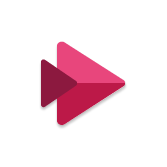| Office 365 A1 | Office 365 A3 | Office 365 A5 | |
|---|---|---|---|
|
|
|
|
|
Office 365 A1
(one-time purchase)
|
Office 365 A3
$2.50
user/month
|
Office 365 A5
$6.00
user/month
|
|
|
Includes the web-based version of these apps. |
All the features in A1 plus full access to the Office desktop apps and additional management and security tools. |
All the features in A3 plus Microsoft’s best-in-class intelligent security management, advanced compliance, and analytics systems. |
|
|
|
|
|
|
|
Value for students
|
Value for students Includes all the value for students in A3, plus:
|
Office 365 Uddannelse
Kom gratis i gang med Office 365
Elever og lærere fra kvalificerede institutioner kan tilmelde sig Office 365 Education gratis og få Word, Excel, Powerpoint, OneNote og nu også Microsoft Teams samt yderligere undervisningsværktøjer. Brug din gyldige skole-emailadresse og kom i gang i dag.


Dine elever fortjener lige adgang
Sørg for enheder og værktøjer, der fremskynder læring og hjælper hver elev til at nå sit potentiale.
Kraftfulde værktøjer til studerende og undervisere
Office 365 arbejder som dig: overalt. Velkendte programmer og filer, som altid er tilgængelige og opdateret i realtid, således du kan sammensætte pensum nemt og uden problemer på Windows, Android, eller iOS, eller enheder.
Alt samlet på ét sted
OneNote er den ultimative digitale notesbog, som hjælper dig med at organisere materialer og nemt samarbejde med studerende og kollegaer.
Adgang når som helst, hvor som helst og fra enhver enhed
Saml samtaler, indhold og apps på et sted med en enkel Office 365 Education-oplevelse. Samarbejd i realtid uden nogen begrænsninger og uden at bekymre dig om formatering.
Forenkle undervisningsstyring
Opret timer og grupper for Teams, Intune for Education og meget mere gratis med School Data Sync.
Værktøjer som sparer tid og penge
Office 365 er en pakke til en overkommelig pris med kraftfulde værktøjer til studerende og undervisere og tilgængelig fra din foretrukne enhed.
Giv de studerende udstyr, så de kan få succes nu og i fremtiden
Når I bruger Office 365 for Education i klassen, lærer de studerende en række færdigheder og kender de programmer, som arbejdsgiverne sætter størst pris på. Uanset om det er Outlook, Word, PowerPoint, Access or OneNote, så forberedes de studerende til fremtiden i dag.

Cloud-tjenester for at skabe en moderne undervisning
Opret grupper, hvor de studerende kan samarbejde i, få kontakt til hinanden i professionelle læringsfællesskaber og kommunikere med skolens personale. Alt sammen fra det samme udgangspunkt i Office 365 Education.

Exchange Online gav os mulighed for at samle alle medarbejdere, studerende og akademisk personale i et system, så vi nemt kunne udveksle information, planlægge møder og øge samarbejdet.
– Craig Jackson: Director of Infrastructure, Operations, and Networking, Illinois State University
Learn about pricing options
Pick the best pricing option for your budget and needs with free and low-cost plans.
| Office 365 A1 | Office 365 A3 | Office 365 A5 | |
|---|---|---|---|
|
|
|
|
|
Free
(one-time purchase)
Office 365 A1
Free
|
$3.25
(annual commitment)
$3.25
user/month
|
$8.00
(annual commitment)
$8.00
user/month
|
|
|
Includes the web-based version of these apps. |
All the features in A1 plus full access to the Office desktop apps and additional management and security tools. |
All the features in A3 plus Microsoft’s best-in-class intelligent security management, advanced compliance, and analytics systems. |
|
|
Office apps
|
Office apps
|
Office apps
|
|
|
Values for teachers
Value for faculty and staff:
|
Values for teachers Includes all the value for teachers in A1, plus:
Value for faculty and staff: Includes all the value for faculty and staff in A1, plus
|
Values for teachers Includes all the value for teachers in A3, plus:
Value for faculty and staff: Includes all the value for faculty and staff in A3, plus:
|
Swipe to view more plans
-
Free(one-time purchase)Free
Includes the web-based version of these apps.
Office apps
- MicrosoftOutlook
- MicrosoftWord
- MicrosoftExcel
- MicrosoftPowerPoint
- MicrosoftOneNote
Services and Values
- MicrosoftExchange
- MicrosoftOneDrive
- MicrosoftSharePoint
- MicrosoftTeams
- MicrosoftSway
- MicrosoftForms
- MicrosoftStream
- MicrosoftPower Automate
- MicrosoftPower Apps
- MicrosoftSchool Data Sync
- MicrosoftVisio
- MicrosoftYammer
Values for teachers
- Work together with real-time coauthoring, autosaving, and easy sharing in your favorite web apps, Word, PowerPoint, and Excel.
- Stay on top of your email with Outlook for the web and a 50 GB mailbox.1
- Leverage Microsoft Teams, your digital hub that integrates the conversations, calls, content, and apps your school needs to be more collaborative and engaged.
- Improve learning outcomes with built-in accessibility features and Learning Tools that support reading, writing, math, and communication.
- Keep organized with OneNote, your digital notebook.
- Stay connected with your colleagues with Class, Staff, and PLC Teams and OneNote Notebooks.
- Conduct and take authentic assessments with Forms.
- Enable digital storytelling with Sway.
- Never run out of space with unlimited personal cloud storage.2
- Create professional-looking, educational diagrams with Visio for the web.
Value for faculty and staff:
- Inform and engage with communication sites and team sites throughout your intranet using SharePoint.
- Support compliance with solutions from the unified eDiscovery center.
- Stay protected with rights management, data loss prevention, and encryption.
- Create, manage, and share videos securely across your school with enterprise video service.
- Develop apps without writing code to extend business data quickly with custom web and mobile apps.
- Utilize workflow automation across apps and services to automate business processes without writing code.
- Communicate easily with HD video conferencing.
- Unlimited email storage with in-place archiving.
- Get advanced email with archiving and legal hold.
- Maximum number of users: unlimited.
- Create, edit, and collaborate on business processes and communicate them visually to students and teachers.
-
$3.25(annual commitment)$3.25user/month
All the features in A1 plus full access to the Office desktop apps and additional management and security tools.
Office apps
- MicrosoftOutlook
- MicrosoftWord
- MicrosoftExcel
- MicrosoftPowerPoint
- MicrosoftOneNote
- MicrosoftPublisher (PC only)
- MicrosoftAccess (PC only)
Services and Values
- MicrosoftExchange
- MicrosoftOneDrive
- MicrosoftSharePoint
- MicrosoftTeams
- MicrosoftSway
- MicrosoftForms
- MicrosoftStream
- MicrosoftPower Automate
- MicrosoftPower Apps
- MicrosoftSchool Data Sync
- MicrosoftBookings
- MicrosoftVisio
- MicrosoftYammer
Values for teachers
Includes all the value for teachers in A1, plus:
- Install the Office desktop apps on up to five PCs or Macs per user.3
- Install Office apps on up to five tablets and five phones per user.4
Value for faculty and staff:
Includes all the value for faculty and staff in A1, plus
- Host meetings for up to 10,000 people with Microsoft Teams live events.
- Help assess risk and gain insight into potential threats with Office 365 Cloud App Security.
- Let parents or guardians and students schedule appointments with faculty online using Microsoft Bookings.
- Gain insight into advanced personal analytics with Microsoft Viva Insights (personal insights).
-
$8.00(annual commitment)$8.00user/month
All the features in A3 plus Microsoft’s best-in-class intelligent security management, advanced compliance, and analytics systems.
Office apps
- MicrosoftOutlook
- MicrosoftWord
- MicrosoftExcel
- MicrosoftPowerPoint
- MicrosoftOneNote
- MicrosoftPublisher (PC only)
- MicrosoftAccess (PC only)
Services and Values
- MicrosoftExchange
- MicrosoftOneDrive
- MicrosoftSharePoint
- MicrosoftTeams
- MicrosoftSway
- MicrosoftForms
- MicrosoftStream
- MicrosoftPower Automate
- MicrosoftPower Apps
- MicrosoftSchool Data Sync
- MicrosoftBookings
- MicrosoftPower BI
- MicrosoftVisio
- MicrosoftYammer
Values for teachers
Includes all the value for teachers in A3, plus:
- Microsoft's best-in-class security management.
- Advanced compliance systems.
- Advanced analytics systems.
Value for faculty and staff:
Includes all the value for faculty and staff in A3, plus:
- Control how support accesses your mailbox with Customer Lockbox.
- Protect against sophisticated threats like phishing and zero-day malware with the ability to investigate and remediate attacks post breach.
- See advanced personal and organizational analytics with Microsoft Viva Insights personal analytics and Power BI Pro.
- Get enhanced visibility and control of your Office 365 environment.
- Create meetings with a dial-in number that attendees can join by telephone with Audio Conferencing.
- Make, receive, and transfer calls across a wide range of devices with an option to add Calling Plan. Learn more.
- Install the Office desktop apps on up to five PCs or Macs per user.3
- Install Office apps on up to five tablets and five phones per user.4
- Plan schedules and daily tasks with Microsoft Teams.
- Get email with 100 GB mailbox.1
- Take advantage of unlimited personal cloud storage.2
Få Office 365 Education gratis til hele skolen
Giv hver underviser og studerende adgang til Office 365 Education på alle deres enheder, herunder Word, Excel, PowerPoint, OneNote og Microsoft Teams, plus ekstra værktøjer til klasseundervisning.

Office 365 A1
Denne gratis onlineversion af Office omfatter alt det, som du forventer fra Office, plus Microsoft Teams.
Office 365 A3
Adgang til Office skrivebords-apps, herunder Microsoft Teams samt robuste styrings- og sikkerhedsværktøjer.
Office 365 A5
Alle Offices skrivebords-apps, herunder Microsoft Teams med den bedste sikkerhed, compliance og analyseværktøjer.
Office + Microsoft 365 Education
Den bedste måde at købe Office er med Microsoft 365 Education.
Træning og ressourcer
Få hjælp til Office
Alle de onlineressourcer, som du behøver for, for at downloade og installere Office, styre din konto og fejlfinding.

Selvstudier i Office
Sådan får du mest muligt ud af dit Microsoft Office-abonnement, for alle niveauer.
Office-kompetencer til fremtiden
Hjælp studerende med at lære de færdigheder og programmer, som arbejdsgiverne sætter størst pris på med Office 365 Education.
Microsoft Learn Educator Center
Lær, hvordan du integrerer teknologi i din undervisning med gratis professionel udvikling og netværksudvikling online.
Hyppigt stillede spørgsmål
Du kan anvende denne plan, så længe du arbejder på en af de skoler, som opfylder betingelserne. Din berettigelse vil muligvis blive tjekket fra tid til anden. Når din Office 365 Education-plan udløber:
- Office-programmer skrifter til en tilstand med reduceret funktionalitet, hvilket betyder, at du kan se dokumenter, men du kan ikke redigere eller oprette nye dokumenter.
- Onlinetjenester forbundet med skolens e-mailadresse - f.eks. Office Online and OneDrive - vil ikke længere fungere.
- Hvis din plan udløber, kan du forlænge din plan ved at genbekræfte din status som underviser, eller ved at flytte til en personlig Office 365-plan.
I mange tilfælde vil svartiden være øjeblikkelig gennem en automatisk bekræftelsesproces. I andre tilfælde, hvor en institution skal bekræftet, kan det tage op til en måned at bekræfte berettigelse. Hvis den 30 dages prøveperiode er ved at udløbe, og du ikke har modtaget en kvalifikationsgodkendelse, kontakt venligst kundesupport.
Office tilbyder en lang række muligheder for studerende, så det er nemt at finde en, som passer til dit budget.Læs mere om, hvordan du kan få Office.
OneDrive-kontoen er tildelt dig, men er forbundet med skolen og bør anvendes til skole-passende indhold. Tilladelser og adgang kan ændres af skolens IT-administrator når som helst.
Office 365 Education er givet med licens til den enkelte lærer. Hvis du har kollegaer, som gerne vil anvende Office 365 Education, kan de få deres egen licens på Office 365 Education-hjemmesiden.
For at installere Office 365 Education skal din computer eller Mac opfylde minimumskravene for systemet.Se systemkravene.
Se overflytningsvejledningen for: Windows 10 | Windows 8.1 | Windows 7 | Mac
- Du skal have en skolespecifik e-mailadresse tildelt af skolen (f.eks. john@minskole.dk), som kan modtage eksterne e-mail.
- Du skal være myndig for at anvende et onlinetilbud individuelt.
- Har internetadgang.