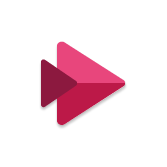| Office 365 A1 | Office 365 A3 | Office 365 A5 | |
|---|---|---|---|
|
|
|
|
|
Office 365 A1
(one-time purchase)
|
Office 365 A3
$2.50
user/month
|
Office 365 A5
$6.00
user/month
|
|
|
Includes the web-based version of these apps. |
All the features in A1 plus full access to the Office desktop apps and additional management and security tools. |
All the features in A3 plus Microsoft’s best-in-class intelligent security management, advanced compliance, and analytics systems. |
|
|
|
|
|
|
|
Value for students
|
Value for students Includes all the value for students in A3, plus:
|
Office 365 Education
무료로 Office 365 시작하기
대상 교육 기관의 학생들과 교사들은 Word, Excel, PowerPoint, OneNote와 더불어 이제 Microsoft Teams와 추가 교실 도구들도 제공하는 Office 365 Education에 무료로 등록할 수 있습니다. 유효한 학교 이메일 주소를 이용해 지금 시작하세요.


학생과 교사를 위한 강력한 도구
Office 365는 다음과 같이 작동한다. 어디에서나 사용할 수 있습니다. 익숙한 응용 프로그램과 항상 액세스할 수 있는 파일을 실시간으로 업데이트하여 Windows, Android 또는 iOS, 여러 장치에서 교과 과정을 쉽고 원활하게 작성할수 있습니다.
조직 전체가 한 곳에서 협업
최고의 디지털 노트북인 OneNote를 사용하면 수업 자료를 구성하고 학생 및 동료와 쉽게 공동 작업할 수 있습니다.
모든 장치에서 언제 어디서나 액세스 가능
단일 Office 365 Education 환경에서 대화, 콘텐츠 및 앱을 모두 공유할 수 있습니다. 경계 없이 실시간으로 공동 작업하고 서식이 깨지지 않도록 걱정하지 않아도 됩니다.
수업 관리 단순화
School Data Sync를 사용하여 Teams, Intune for Education 등을 위한 클래스 및 그룹을 무료로 만들 수 있습니다.
시간과 돈을 절약해주는 도구
교사와 학생을 위한 강력하고도 경제적인 도구 모음인 Office 365를 즐겨 사용하는 장치에서 액세스할 수 있습니다.
현재와 미래에 학생들이 성공할 수 있도록 준비시키세요.
Office 365 Education을 교실에서 사용함으로써 학생들은 향후 고용주가 가장 높게 평가하는 기술 및 응용 프로그램을 학습하게 됩니다. Outlook, Word, PowerPoint, Access 또는 OneNote 등 오늘 학생들을 미래에 준비시키세요.

현대적인 교실을 만드는 클라우드 서비스
단일 Office 365 Education 환경에서 OneDrive, Teams, 등을 활용하여 협업 교실을 만들고 전문 학습 커뮤니티와 연결하고 학교 교직원과 소통할 수 있습니다.

Exchange Online을 통해 모든 교수진, 직원 및 학생을 하나의 시스템으로 불러모을 수 있으므로 쉽게 정보를 교환하고 회의 일정을 계획하고 공동 작업을 향상할 수 있었습니다.
– Craig Jackson: 일리노이 주립 대학, 인프라, 운영 및 네트워킹 이사
Learn about pricing options
Pick the best pricing option for your budget and needs with free and low-cost plans.
| Office 365 A1 | Office 365 A3 | Office 365 A5 | |
|---|---|---|---|
|
|
|
|
|
Free
(one-time purchase)
Office 365 A1
Free
|
$3.25
(annual commitment)
$3.25
user/month
|
$8.00
(annual commitment)
$8.00
user/month
|
|
|
Includes the web-based version of these apps. |
All the features in A1 plus full access to the Office desktop apps and additional management and security tools. |
All the features in A3 plus Microsoft’s best-in-class intelligent security management, advanced compliance, and analytics systems. |
|
|
Office apps
|
Office apps
|
Office apps
|
|
|
Values for teachers
Value for faculty and staff:
|
Values for teachers Includes all the value for teachers in A1, plus:
Value for faculty and staff: Includes all the value for faculty and staff in A1, plus
|
Values for teachers Includes all the value for teachers in A3, plus:
Value for faculty and staff: Includes all the value for faculty and staff in A3, plus:
|
Swipe to view more plans
-
Free(one-time purchase)Free
Includes the web-based version of these apps.
Office apps
- MicrosoftOutlook
- MicrosoftWord
- MicrosoftExcel
- MicrosoftPowerPoint
- MicrosoftOneNote
Services and Values
- MicrosoftExchange
- MicrosoftOneDrive
- MicrosoftSharePoint
- MicrosoftTeams
- MicrosoftSway
- MicrosoftForms
- MicrosoftStream
- MicrosoftPower Automate
- MicrosoftPower Apps
- MicrosoftSchool Data Sync
- MicrosoftVisio
- MicrosoftYammer
Values for teachers
- Work together with real-time coauthoring, autosaving, and easy sharing in your favorite web apps, Word, PowerPoint, and Excel.
- Stay on top of your email with Outlook for the web and a 50 GB mailbox.1
- Leverage Microsoft Teams, your digital hub that integrates the conversations, calls, content, and apps your school needs to be more collaborative and engaged.
- Improve learning outcomes with built-in accessibility features and Learning Tools that support reading, writing, math, and communication.
- Keep organized with OneNote, your digital notebook.
- Stay connected with your colleagues with Class, Staff, and PLC Teams and OneNote Notebooks.
- Conduct and take authentic assessments with Forms.
- Enable digital storytelling with Sway.
- Never run out of space with unlimited personal cloud storage.2
- Create professional-looking, educational diagrams with Visio for the web.
Value for faculty and staff:
- Inform and engage with communication sites and team sites throughout your intranet using SharePoint.
- Support compliance with solutions from the unified eDiscovery center.
- Stay protected with rights management, data loss prevention, and encryption.
- Create, manage, and share videos securely across your school with enterprise video service.
- Develop apps without writing code to extend business data quickly with custom web and mobile apps.
- Utilize workflow automation across apps and services to automate business processes without writing code.
- Communicate easily with HD video conferencing.
- Unlimited email storage with in-place archiving.
- Get advanced email with archiving and legal hold.
- Maximum number of users: unlimited.
- Create, edit, and collaborate on business processes and communicate them visually to students and teachers.
-
$3.25(annual commitment)$3.25user/month
All the features in A1 plus full access to the Office desktop apps and additional management and security tools.
Office apps
- MicrosoftOutlook
- MicrosoftWord
- MicrosoftExcel
- MicrosoftPowerPoint
- MicrosoftOneNote
- MicrosoftPublisher (PC only)
- MicrosoftAccess (PC only)
Services and Values
- MicrosoftExchange
- MicrosoftOneDrive
- MicrosoftSharePoint
- MicrosoftTeams
- MicrosoftSway
- MicrosoftForms
- MicrosoftStream
- MicrosoftPower Automate
- MicrosoftPower Apps
- MicrosoftSchool Data Sync
- MicrosoftBookings
- MicrosoftVisio
- MicrosoftYammer
Values for teachers
Includes all the value for teachers in A1, plus:
- Install the Office desktop apps on up to five PCs or Macs per user.3
- Install Office apps on up to five tablets and five phones per user.4
Value for faculty and staff:
Includes all the value for faculty and staff in A1, plus
- Host meetings for up to 10,000 people with Microsoft Teams live events.
- Help assess risk and gain insight into potential threats with Office 365 Cloud App Security.
- Let parents or guardians and students schedule appointments with faculty online using Microsoft Bookings.
- Gain insight into advanced personal analytics with Microsoft Viva Insights (personal insights).
-
$8.00(annual commitment)$8.00user/month
All the features in A3 plus Microsoft’s best-in-class intelligent security management, advanced compliance, and analytics systems.
Office apps
- MicrosoftOutlook
- MicrosoftWord
- MicrosoftExcel
- MicrosoftPowerPoint
- MicrosoftOneNote
- MicrosoftPublisher (PC only)
- MicrosoftAccess (PC only)
Services and Values
- MicrosoftExchange
- MicrosoftOneDrive
- MicrosoftSharePoint
- MicrosoftTeams
- MicrosoftSway
- MicrosoftForms
- MicrosoftStream
- MicrosoftPower Automate
- MicrosoftPower Apps
- MicrosoftSchool Data Sync
- MicrosoftBookings
- MicrosoftPower BI
- MicrosoftVisio
- MicrosoftYammer
Values for teachers
Includes all the value for teachers in A3, plus:
- Microsoft's best-in-class security management.
- Advanced compliance systems.
- Advanced analytics systems.
Value for faculty and staff:
Includes all the value for faculty and staff in A3, plus:
- Control how support accesses your mailbox with Customer Lockbox.
- Protect against sophisticated threats like phishing and zero-day malware with the ability to investigate and remediate attacks post breach.
- See advanced personal and organizational analytics with Microsoft Viva Insights personal analytics and Power BI Pro.
- Get enhanced visibility and control of your Office 365 environment.
- Create meetings with a dial-in number that attendees can join by telephone with Audio Conferencing.
- Make, receive, and transfer calls across a wide range of devices with an option to add Calling Plan. Learn more.
- Install the Office desktop apps on up to five PCs or Macs per user.3
- Install Office apps on up to five tablets and five phones per user.4
- Plan schedules and daily tasks with Microsoft Teams.
- Get email with 100 GB mailbox.1
- Take advantage of unlimited personal cloud storage.2
전체 학교에 Office 365 Education 제공
모든 교사와 학생이 Word, Excel, PowerPoint, OneNote, Microsoft Teams 및 무료 교실 도구를 포함하여 Office 365 Education의 모든 기능을 자신의 장치에서 활용할 수 있도록 지원하세요.

Office 365 A1
이 무료 온라인 버전의 Office에는 Office에서 기대하는 모든 기능과 Microsoft Teams가 포함되어 있습니다.
Office 365 A3
Microsoft Teams를 포함하여 Office 데스크톱 응용 프로그램과 강력한 관리 및 보안 도구를 사용할 수 있습니다.
Office 365 A5
동급 최강의 보안, 규정 준수 및 분석 기능을 갖춘 Microsoft Teams를 포함하여 모든 Office 데스크톱 응용 프로그램을 사용할 수 있습니다.
Office와 그 외 Office 365 Education
Office를 구매하는 가장 좋은 방법은 Microsoft 365 Education를 사용하는 것입니다.
교육 및 리소스

자주 묻는 질문
자격 있는 학교에서 일하는 동안에는 이 요금제를 사용할 수 있습니다. 자격 상태는 언제든지 다시 확인받을 수 있습니다. Office 365 Education 요금제가 만료되었을 때:
- Office 응용 프로그램은 기능 제한 모드로 전환되므로 문서를 볼 수는 있지만, 새 문서를 편집하거나 만들 수는 없습니다.
- 학교 이메일 주소와 관련된 온라인 서비스(예: Office Online 및 OneDrive)는 더 이상 작동하지 않습니다.
- 요금제가 만료되면 교사 자격을 다시 확인하거나 Office 365 개인 요금제로 전환하여 요금제를 연장할 수 있습니다.
대부분의 경우 응답 시간은 자동 확인 프로세스를 통해 즉각적으로 이루어집니다. 기관을 확인해야 하는 다른 경우에는 자격 확인을 위해 최대 한 달이 걸릴 수 있습니다. 30일 평가 기간이 끝나고 자격 요건에 대한 승인을 받지 못한 경우 고객 지원 팀에 문의하세요.
Office는 학생들을 위한 다양한 옵션을 제공하므로 예산에 맞는 옵션을 쉽게 찾을 수 있습니다.Office를 사용할 수 있는 방법에 대해 알아보기
OneDrive 계정은 귀하에게 할당되었지만 학교와 연결되어 있으므로 학교에 적합한 콘텐츠를 위해 사용해야 합니다. 권한 및 액세스는 언제든지 학교의 IT 관리자가 변경할 수 있습니다.
Office 365 Education은 자격이 있는 교사만 사용할 수 있도록 개별적으로 라이선스가 부여됩니다. Office 365 Education을 사용하려는 동료가 있다면 Office 365 Education 웹 페이지에서 자신의 라이선스를 취득할 수 있습니다.
Office 365 Education을 설치하려면 PC 또는 Mac이 최소 시스템 요구 사항을 충족해야 합니다.시스템 요구 사항 보기
마이그레이션 가이드 보기: Windows 10 | Windows 8.1 | Windows 7 | Mac
- 외부 이메일을 받을 수 있는, 학교에서 제공하는 학교별 이메일 주소(예: contoso.edu)를 갖고 있어야 합니다.
- 온라인 혜택에 개별적으로 가입하려면 법적으로 성인이어야 합니다.
- 인터넷에 접속할 수 있어야 합니다.